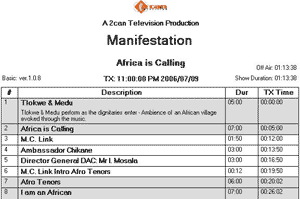 Beta Testing
Beta Testing
What is Beta Testing?
Beta Testing is a phase of testing that software goes through before it is released to the public.
No matter how much software developers test and try to find all the errors, there is nothing to beat
a real user of the application giving it a go, and generally managing to create all sorts of errors!
Are there still lots of errors?
No! We have been testing Multi-Cam Master on real TV shows since February 2006, and so we are fairly far down the line
which means that errors are becoming less and less common. It is not unusual to prepare an entire show without a
single error. We will keep testing the software until we are confident that all known problems and bugs
have been eradicated - a process that will take another 3-4 months.
Does it involve lots of tedious reporting?
No! Multi-Cam Master has an extensive reporting facility built into it, so that if an error does occur,
it will create the report that the developers need to see so that they can fix it. All you need to do
is click an OK button, and the report will be emailed to us. There might occasionally be errors that are not
"trapped" by our error collection system - and in that case we would appreciate you sending us a quick email
describing what happened. Luckily Multi-Cam Master has a built in email sending facility - which will send
the files you are working on so that we can fix them. It is as easy as clicking on File - Send, and entering
the address: support@fortuna.co.za
Are any errors going to mean I will lose my work?
No! Multi-Cam Master has an automatic timed backup facility - it saves your work for you every 5 minutes,
and so if an error does occur, and the software is unable to recover from the error, simply close the application
down and restart it, then go to File - Restore Backup, and the most time you will have lost is 5 minutes worth of
work. Further, in case something you did earlier triggered the error - the application keeps 5 backups
available for restoring so you should never have to lose any information. If you really hit a snag,
simply email the files to support@fortuna.co.za, and we will be able to fix the problem within a few hours,
and email back your files in perfect working order! If you feel 5 minutes is too often to back up your
files, simply go to Tools - Options and change the Backup Interval.
Does Beta Testing involve constantly updating the software?
Yes, but it needn't bother you because Multi-Cam Master uses a unique system of upgrading itself, silently
while you work! As long as you occasionally have an internet connection while working on Multi-Cam Master it will
download any upgrades that it needs (which are relatively small, because it doesn't download the entire
application each time) - and it will display a message informing you that the next time you start the software
it will upgrade itself.
But how do I use the software?
This is perhaps the biggest drawback to any Beta Testing phase - the User's Manual
is still being written, and several video tutorials are being recorded, to cover
the extensive capabilities of the software. As this material is completed, we will
be making it available, both in the application and on the website. In the meantime
you will need to explore the application for yourself - and email support@fortuna.co.za
if you have any questions. Fortunately the use of the software is very intuitive,
and it is really easy to learn to use!
Why do I get a security warning when installing?
A security warning is occasionally triggered if you have high security settings
on your computer - you might be told for instance that the "publisher could not
be verified". This is because the software will only be given a digital security
certificate once we have completed the Beta Testing. There is no danger in installing
the software - it is not a virus, or otherwise harmful piece of software!
OK, so what now?
Simply go to the Download page, and download your free Beta version of Multi-Cam Master. Enjoy it!