Features
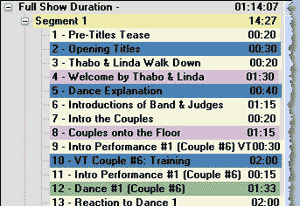 Build Multi-camera shows from scratch
Build Multi-camera shows from scratch
Multi-Cam Master guides you through the process of building a multi-camera show
in an intuitive and logical way, starting with the overall structure of the show,
and then allowing you to build the detail (script, camera script, notes, VT instructions,
etc.). There are 24 elements that make up the detail of each item. With MCM
the process of building a show is organic, and can happen in the way which suits
the way you work.
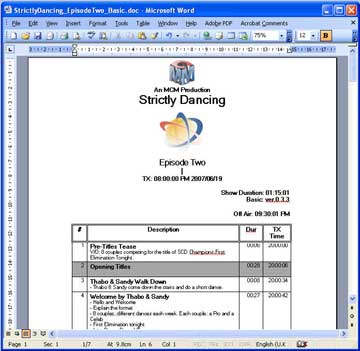 Import & Export to/from Microsoft Word & Excel
Import & Export to/from Microsoft Word & Excel
MCM imports existing running orders from Word or Excel, making the transition to
working with MCM easy and quick. Once you're working with MCM you can exchange information
with members of your team who don't have MCM with ease by simply exporting a show
to Word or Excel. Those people can even make changes to the show, which you can
import back into MCM!
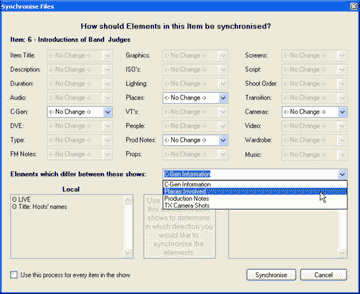 Synchonise the work of several team members
Synchonise the work of several team members
Several people can work simultaneously on the same show - and then synchronise their
work using MCM's unique synchronisation feature.
- No more waiting for someone else to finish their work before you start doing yours.
- No more facing the prospect of having to redo things because somebody else changed the
show!
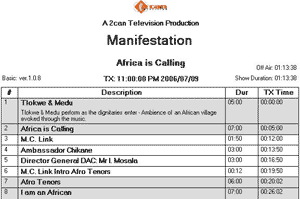 Print
Running Orders
Print
Running Orders
Make sure each crew member has the information they need - no more, no less by
customising the running orders you print. Stop wasting paper by printing
running orders that no-one reads because they don't apply to them. MCM running orders
are always appropriate and useful.
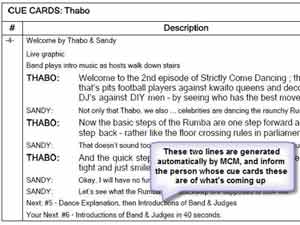 Print
Cue Cards
Print
Cue Cards
Presenters forget their lines? Print customised cue cards for each
presenter - intelligently compressed by MCM to contain only the information that
each presenter needs to know. Your presenters will be armed with a small, neat pack
of cards. No more standing in front of the camera with a pile of cards that looks
like a phone book!
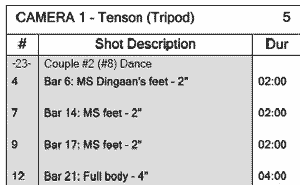 Print
Camera Cards
Print
Camera Cards
Neat, concise cards for each camera, automatically generated
by MCM, giving them their own shots only, with as much detail as they need. No more
working through the night hand-writing camera cards.
 Use
Live Mode to guide you through the show
Use
Live Mode to guide you through the show
Live Mode presents a constantly streaming graphic representation of your show during
the broadcast or recording. Easily controlled to remain in sync with what is actually
happening, you'll soon find yourself relying entirely on MCM's live mode, and not
even needing a running order!
View Tutorials in the use of MCM
Take a look at some Tutorials in the use of MCM to see how easy it is to use, and
to witness the power of the software for yourself.