
Find the best woodworking tool on
M3Tools. We offer all kinds of tools like router bits, drill bits and carbide burrs.
Multi-Cam Master
Multi-Cam Master is THE software application for the successful pre-production of multi-camera
shows.
Finally the problems which plague
so many multi-cam productions are a thing of the past.
Using Multi-Cam Master it is
possible to co-ordinate script, camera blocking, timings and more.
 Multi-Camera Television production is a field of production that is notorious for being difficult to
co-ordinate. The deadlines are usually tight - a live broadcast waits for nobody! And so making sure you
are completely prepared is often a rush ... To further complicate the pre-production phase there are
usually several people who need to provide input into the show, and co-ordinating what they are doing can be a
nightmare.
Multi-Camera Television production is a field of production that is notorious for being difficult to
co-ordinate. The deadlines are usually tight - a live broadcast waits for nobody! And so making sure you
are completely prepared is often a rush ... To further complicate the pre-production phase there are
usually several people who need to provide input into the show, and co-ordinating what they are doing can be a
nightmare.
Eliminate confusion
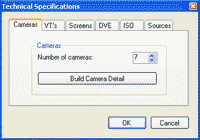 How often have you arrived at a multi-cam shoot to find that every crew member has a different
version of the script? Item numbers have been changed by an enthusiastic scriptwriter and so camera crew
with scribbled camera cards (if they have any at all) are looking at the wrong item number. The director is
confused about where VT's are meant to fit in, and the success of the show seems to rely on the ability
of everyone to "busk".
How often have you arrived at a multi-cam shoot to find that every crew member has a different
version of the script? Item numbers have been changed by an enthusiastic scriptwriter and so camera crew
with scribbled camera cards (if they have any at all) are looking at the wrong item number. The director is
confused about where VT's are meant to fit in, and the success of the show seems to rely on the ability
of everyone to "busk".
Several people work simultaneously
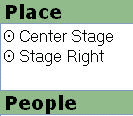 Multi-Cam Master provides the ability for several people to work simultaneously on
a show. A producer is able to adjust the structure of a show at the same time as a scriptwriter works on the
words. A director can plot camera shots, and not have to start from scratch if the producer decides to change
the sequence of events. Multi-Cam Master guides the user through the process of synchronising several people's
work with a Master file - so that everybody is kept up-to-date, and knows that they are working on the correct
version of the show - the latest one!
Multi-Cam Master provides the ability for several people to work simultaneously on
a show. A producer is able to adjust the structure of a show at the same time as a scriptwriter works on the
words. A director can plot camera shots, and not have to start from scratch if the producer decides to change
the sequence of events. Multi-Cam Master guides the user through the process of synchronising several people's
work with a Master file - so that everybody is kept up-to-date, and knows that they are working on the correct
version of the show - the latest one!
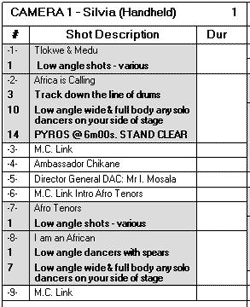
Print Running Orders, Camera & Cue Cards
Printing professional, clear camera cards is as easy as clicking a
button. Presenter's cue cards are similarly not a problem - cue cards which are individualised to each presenter.
Never again face the terror of a multi-camera television show without being thoroughly prepared. Multi-Cam Master
provides the professional solution to creating a professional production!
Export to Word & Excel
Multi-Cam Master exports running orders to Microsoft Word or Excel, and so exchanging
running orders with everyone prior to the shoot is easy, and completely accessible.
The running orders are also completely customisable - no need to bother an executive
producer with all the details they would rather not know, simply export a running
order with only the information they need.
Enter the Digital Age
Multi-Cam Master's Live Mode is perhaps its greatest feature. Take MCM into the OB Van or control room with you,
and have it play the running order out to you in a constantly streaming, genuinely live presentation of your show.
 The digital age is truly upon us, and MCM's Live Mode finally takes Multi-Camera crews into the digital realm.
No more peering at printed running orders in the gloom of a control room. MCM's Live Mode presents your running
order to you in simple, easy-to-read
streaming graphics. Plug your laptop in as a video source, and ALL crew can watch the
running order unfold on monitors wherever they are. Live Mode shows you constantly
whether you are over
or under time, and tells you exactly what time you will be off-air. The TX Stream presents the cameras and VT's
coming up, with a simple graphic representation of when they should be taken to air. Live Mode's Recording
facility allows you to enter cameras as you see them during a rehearsal, 'on-the-fly' - which are then automatically fitted
into your running order, and can be easily printed to camera cards. All the hard slog of imagining and then
writing down each camera shot is done for you! The exact time at which a shot is taken is also recorded, as well
as the shot's duration. All you need to provide is a description of the shot. We promise that Multi-Cam Master's
Live Mode is going to revolutionise the way that you plot your shows. Once you've tried it, there's simply no
going back!
The digital age is truly upon us, and MCM's Live Mode finally takes Multi-Camera crews into the digital realm.
No more peering at printed running orders in the gloom of a control room. MCM's Live Mode presents your running
order to you in simple, easy-to-read
streaming graphics. Plug your laptop in as a video source, and ALL crew can watch the
running order unfold on monitors wherever they are. Live Mode shows you constantly
whether you are over
or under time, and tells you exactly what time you will be off-air. The TX Stream presents the cameras and VT's
coming up, with a simple graphic representation of when they should be taken to air. Live Mode's Recording
facility allows you to enter cameras as you see them during a rehearsal, 'on-the-fly' - which are then automatically fitted
into your running order, and can be easily printed to camera cards. All the hard slog of imagining and then
writing down each camera shot is done for you! The exact time at which a shot is taken is also recorded, as well
as the shot's duration. All you need to provide is a description of the shot. We promise that Multi-Cam Master's
Live Mode is going to revolutionise the way that you plot your shows. Once you've tried it, there's simply no
going back!
Doesn't matter how simple or small your show
If Multi-Cam Master's features sound too complex for your needs, don't be deterred.
Multi-Cam Master has the potential to do so many things, but it is entirely
scalable to your unique needs. If your show involves only 2 or 3 cameras
which each hold the same shot for the duration of the show, and a single presenter
speaking into one of those cameras, you will still find tremendous benefit in being
able to communicate your simple needs to your crew (and presenter) quickly and clearly.
Introductory Video
If your interest is piqued, take a look at this Introductory Video (10 minutes) which demonstrates many of
Multi-Cam Master's features:
Download a 30-day Free Trial
Multi-Cam Master is available for free for a trial period of 30
days! After that time most of your team can continue to use the software completely FREE, on a Limited License, which has two limitations: one
cannot print (or export) from the software, and one
cannot use Live Mode. An upgrade to a Comprehensive License is simple, and available for a monthly fee.
This system means that a production can have many people work with the software (which is one of its greatest features), for free!
Only one person needs a "printing" license. This makes Multi-Cam Master extremely cost-effective.
For further details,
please contact Fortuna.
In the meantime, why not download the free trial
version of the software?